Closing your open tabs can sometimes be a dilemma; you don’t want to clutter your browser with too much tabs, but you know that you are most probably still going to use them at a later time. Tab Shutter is a Chrome extension that can help you organize your tab clutter by letting you save your currently open tabs, so that you can open them later, even on another computer. This extension uses your Google account so that you can access your saved tab “snapshots” on another computer by just signing in.
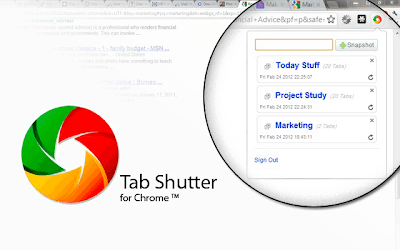 Using Tab Shutter is quite simple. Just sign in to your Google account after installing the extension and if you want to save a set of tabs for later viewing, click on the extension button, type a filename for that set, and click the ‘snapshot’ button. The extension will display in a list all of the tab snapshots that you have taken so that you can just click on one if you want to retrieve it.
Using Tab Shutter is quite simple. Just sign in to your Google account after installing the extension and if you want to save a set of tabs for later viewing, click on the extension button, type a filename for that set, and click the ‘snapshot’ button. The extension will display in a list all of the tab snapshots that you have taken so that you can just click on one if you want to retrieve it.
Tab Shutter is a great way to address our tab overload problems and make our browser more organized by letting us close the tabs that we don’t need for now.
Features:
Check out Tab Shutter @ https://chrome.google.com/webstore/detail/foblfhmnbnejkppgafdeickmaampcbfl
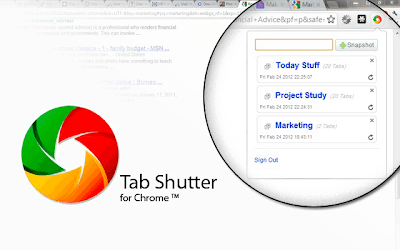 Using Tab Shutter is quite simple. Just sign in to your Google account after installing the extension and if you want to save a set of tabs for later viewing, click on the extension button, type a filename for that set, and click the ‘snapshot’ button. The extension will display in a list all of the tab snapshots that you have taken so that you can just click on one if you want to retrieve it.
Using Tab Shutter is quite simple. Just sign in to your Google account after installing the extension and if you want to save a set of tabs for later viewing, click on the extension button, type a filename for that set, and click the ‘snapshot’ button. The extension will display in a list all of the tab snapshots that you have taken so that you can just click on one if you want to retrieve it.Tab Shutter is a great way to address our tab overload problems and make our browser more organized by letting us close the tabs that we don’t need for now.
Features:
- Take ‘snapshots’ of open tabs for later viewing.
- Uses Google sign-in so you can retrieve your saved snapshots in another computer.
- Assign a filename for your snapshots.
- Save a snapshot using the omnibar (type snapshot, press tab, type in the filename).
Check out Tab Shutter @ https://chrome.google.com/webstore/detail/foblfhmnbnejkppgafdeickmaampcbfl
No comments:
Post a Comment